Creating Online Cloze Tests with Learnclick:
Learnclick is a website which enables you to create online gap-fill (or cloze) exercises and share them with your students (or everybody).
Just take any text and paste it into the textbox. Then select a word for which you want to create a gap and click on «Create Gap Word». You can choose between three types of exercise:
- Empty Boxes – This is set by default. It will simply create empty boxes to fill out.
- Generated Dropdowns – This will automatically and intelligently generate drop down boxes from the gaps you created. The boxes have maximum 4 entries.
- Drag & Drop – Creates boxes that one has to drag into the empty fields.
When you’ve made your test, you can assign it for everyone to use or just the students of a class you created. Here’s a sample test I made.
Learnclick is free to use, but upgrading to Premium Membership allows you access to «Grades and Statistics», and also enables you to download your tests in PDF format.
VERDICT
The site may not be much to look at, but it works brilliantly well. And $10 a year for Premium Membership is a real bargain. I’ll definitely be using it with my students.
LESSON IDEA
Cut and paste the transcripts you find beneath the Reuters videos on The English Blog, and use them as the basis for gap-fill exercises.
ALSO SEE
• Review by Nik Peachey from his QuickShout site
• Use “LearnClick” For An Excellent Metacognitive Lesson (Larry Ferlazzo)



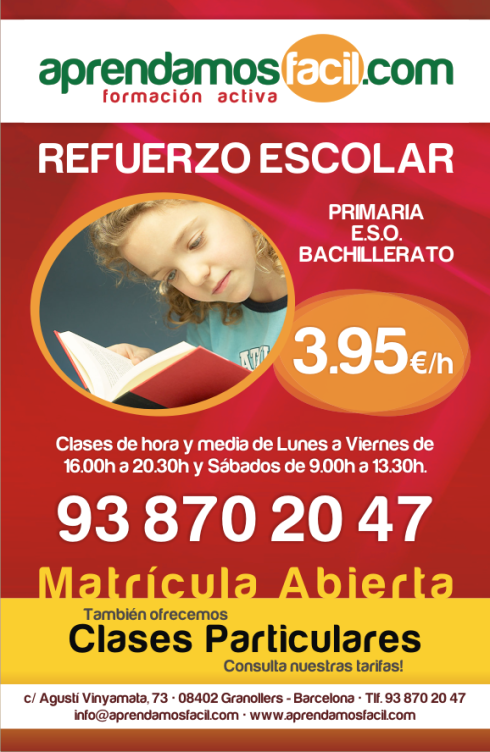


Deja un comentario